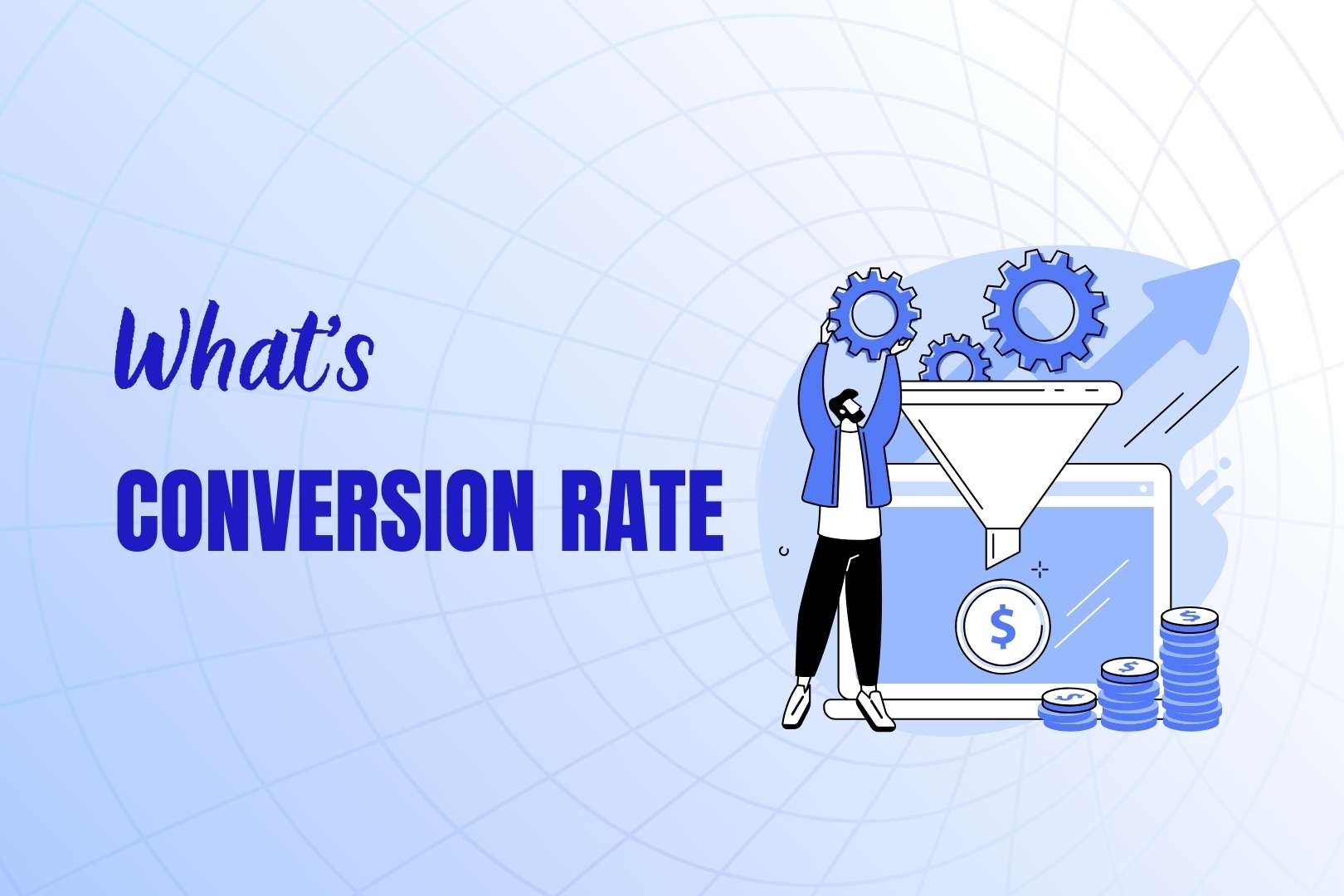Technical - 14 November 2023
Tips to Speed Up Your Website
In the fast-paced world of the internet, website speed is a critical factor that can make or break your online success. Visitors today expect websites to load quickly, and search engines prioritize fast-loading sites in their rankings. If your website is lagging behind, don't fret. In this guide, we'll walk you through simple tutorials to boost your website speed and enhance the overall user experience.
1. Understanding the Importance of Website Speed:
Before diving into tutorials, let's understand why website speed matters. Faster websites not only improve user satisfaction but also contribute to better search engine rankings. Explore the impact of website speed on user experience and SEO.
2. Choosing the Right Hosting Provider:
Your hosting provider plays a crucial role in website speed. Learn how to choose a reliable hosting provider and understand the different types of hosting plans available.
3. Optimizing Images for the Web:
Large image files can significantly slow down your website. Discover easy-to-follow tutorials on optimizing images without compromising quality. We'll cover image compression tools and techniques to reduce file sizes.
4. Implementing Browser Caching:
Browser caching allows frequently visited elements of your website to be stored in a visitor's browser, reducing load times for subsequent visits. Learn how to enable browser caching through simple step-by-step tutorials.
5. Minifying CSS and JavaScript:
Excess code can slow down your website's loading time. Explore tutorials on how to minify CSS and JavaScript files, removing unnecessary characters without affecting functionality.
6. Utilizing Content Delivery Networks (CDNs):
Content Delivery Networks distribute your website's static content across multiple servers globally, reducing latency. Follow tutorials on integrating CDNs into your website for faster loading times worldwide.
7. Enabling Gzip Compression:
Gzip compression reduces the size of your website's files, resulting in faster loading times. Learn how to enable Gzip compression on your server through step-by-step guides.
8. Regularly Monitoring Website Speed:
Once you've implemented changes, it's crucial to monitor your website's speed regularly. Discover tutorials on using speed testing tools to ensure ongoing optimization.
9. Seeking Professional Assistance if Needed:
If you find these tutorials challenging, consider seeking professional assistance. Contact with Centa Software Solutions experts for right guidance on optimizing your website speed
By following these simple tutorials, you'll empower yourself as a website owner to take control of your site's speed and deliver an exceptional experience to your visitors. Remember, a faster website not only satisfies users but also positions your site favorably in the competitive online landscape.
Ready to accelerate your website speed? Dive into these tutorials and watch your website reach new heights!